One of the key signals for search engines to understand intent and meaning for various website pages is links. As such a website audit should always include a full interlinking opportunity analysis.
SEO Audit Goals
An interlinking audit should aim to accomplish three main things:
- Look to see if there’s a blog or potential areas of the site where links to key pages could make a difference in performance;
- Evaluate individual pages for contextuality and potential placement opportunity;
- Set a cadence and set of rules for future placements;
How to Find Interlinking Opportunities
Method 1: Full Manual Review
At a glimpse it’s fairly easy to identify areas of the site where interlinks to key pages might make sense. Manually scour the site and look for a blog (e.g. /blog), resource or news (/news/) section. These areas typically present the most opportunity to deliver equity back to key static / product / service pages.
Then, look for pages that live within the same neighborhood. In the example of goodrx.com, the website presents key pages like so https://www.goodrx.com/zoloft. Drilling deeper we can see a page like https://www.goodrx.com/zoloft/what-is. These pages present great opportunities to funnel value upwards. On top of breadcrumbs and menus, they should contain links back to their respective parents.
This can be time consuming, but also practical and safe.
Method 2: Site: Search + Command + F
Standard practice for most SEO auditeers involves using a combination of the above alongside a few more automated tricks. To find interlinking opportunities a little more quickly, use site: search operators to gather pages relevant to a particular keyword or category. Staying consistent with the example above, see below:
Site:goodrx.com “zoloft”
This advanced search will return any and all pages containing that specific keyword. The third result down (https://www.goodrx.com/blog/zoloft-vs-prozac-anxiety/) mentions “Zoloft” but doesn’t link to https://www.goodrx.com/zoloft/. Depending upon some other considerations, it’s possible that might be a good interlinking opportunity.
Note – remember to use “ “ exact match quotations. Otherwise the search may return less relevant interlinking opportunities.
Once this is done, sift through SERPs individually or move them into a spreadsheet. This can be done using a crawler add-ons for chrome, like dataminer or link klipper.
Method 3: Crawl & Extract
Full automation is next to impossible to achieve when searching for quality interlinking opportunities, and almost never recommended. However it’s possible to get a few steps behind it with tools like Screaming Frog. This method could complicate things if you’re not familiar with code or crawlers, but it ‘ll definitely speed up the process by streamlining all data into one familiar area. See below:
Step 1: Open Screaming Frog;
Step 2: Switch Screaming Frog from ‘spider’ into ‘list’ mode via the ‘mode’ item in the top menu pane;
Step 3: Navigate to configuration → custom → extraction;
Step 4: Locate the page template div block / class for body copy for the list of pages you wish to target from method 2. Hover over the body text of a blog post, right click and select ‘inspect’. Look through the DOM and identify the appropriate class. Right click on the class and select ‘copy xpath’. See below:
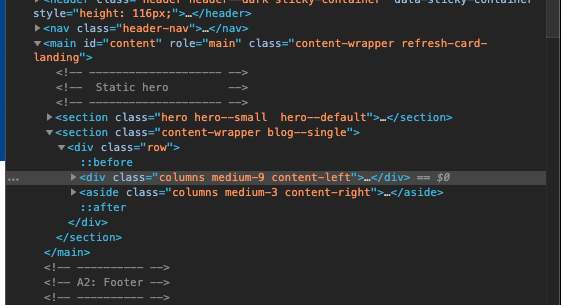
Note – make sure to ‘batch’ or ‘group’ your pages using the method(s) in step 2. Pages with different templates will have different xpath identifiers.
Step 5: Navigate back to Screaming Frog and add an extraction. Select xpath as the code type and paste in the data from inspect. Change the extraction type to text. Click ok.
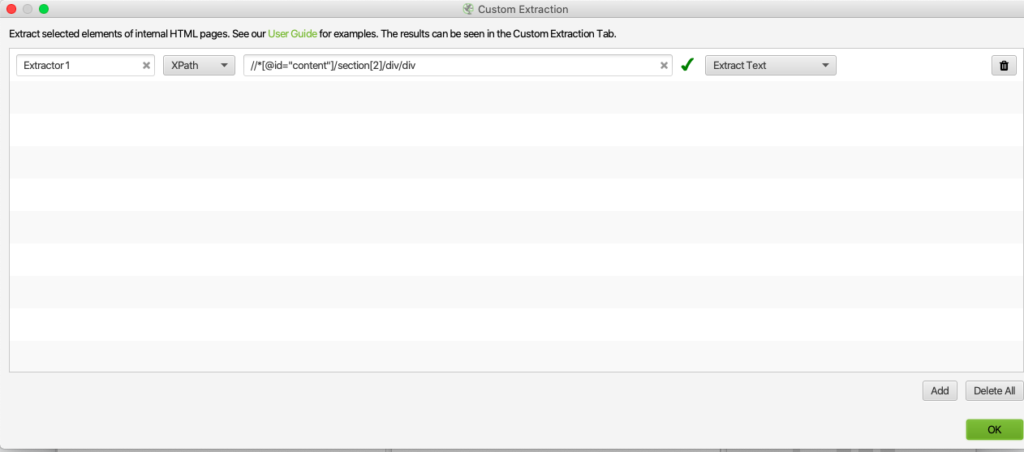
Step 6: Copy all the URLs from method 2 (from excel) and paste them into Screaming Frog by selecting ‘Upload’ → ‘Paste’.
Step 7: Using the ‘Overview’ pane on the right hand side of the screen, navigate to ‘extractor’. Click export for a full csv with extracted body text for each page.
Step 8: Cleanup and streamline the data in excel. Note where interlinks should be placed for each appropriate URL and its respective text.
Step 9: Revisit the page itself against the extracted text to ensure there isn’t already a link.
Note – Unless you want to make enemies, don’t make the dev team do step 9.
That’s pretty much it. It’s not the cleanest or easiest of methods, but it can help speed up the process, particularly for sites with thousands of pages.
Conclusion
SEO Practitioners typically employ a combination of all three above methods to achieve the goals of an internal linking opportunity audit/analysis, but the key common denominator continues to be human review. It’s not uncommon for web admins and content teams to link to wrong pages or not link at all. When this is left unchecked it can send conflicting signals to Google, inevitably resulting in poor ranking and performance.
For questions about the quality of your link signals or help with interlinking issues, please contact us using the button below.